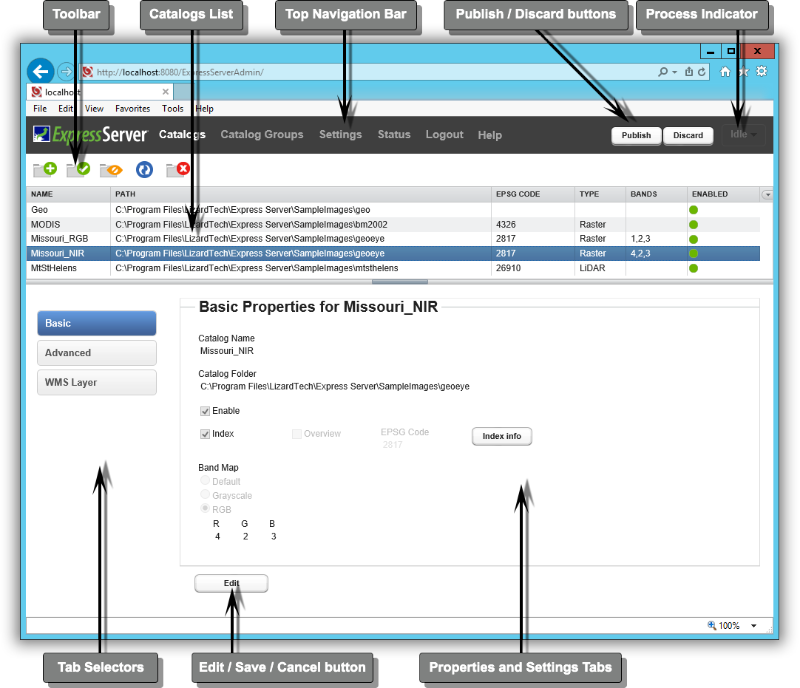
The following figure displays the Express Server Manager:
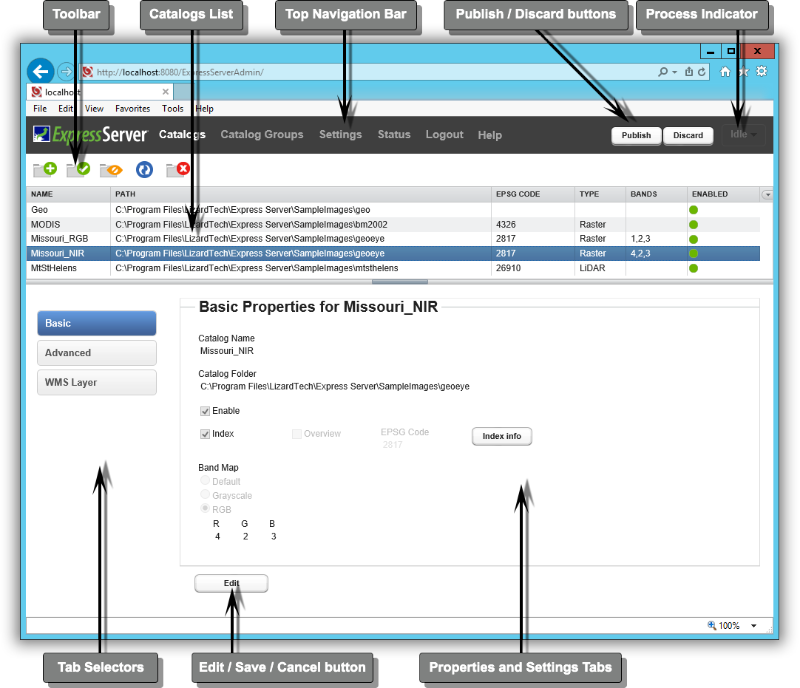
The toolbar displays tools for adding catalogs, enabling or disabling catalogs, updating spatial indexes, and deleting catalogs.
The catalogs list enables you to view and edit the properties of catalogs or catalog groups.
The top navigation bar enables you to move from one page of the Express Server Manager to another
Use the "Publish" and "Discard" buttons to push your saved changes to the live server or restore your running server's configuration.
The process indicator lets you know that Express Server is indexing a catalog, generating an overview, or performing some other function. This indicator is usually active after you click "Save".
These are referred to in the instructions as "the left-hand navigation". Clicking a tab selector switches the view in the main pane to the desired properties or settings tab, such as the Basic Properties tab shown above.
After you click this button, it changes to two buttons, "Save" and "Cancel", for saving or canceling changes you make to this tab. This button only affects items on the tab it appears on, whereas the "Publish" button publishes all saved changes across all pages and tabs.
The Basic Properties and other properties and settings tabs provide the work area for changes you want to make to your Express Server configuration.